ADIB App – Easy and comfortable transactions are what everyone needs in this day and age where speed can affect many things, not only mobility but also transactions. ADIB (a company from the UAE which operates in the banking sector) is also aware of this problem through an application that can solve the problem above.
In this article you can find out more details about the ADIB application, an application that provides comfort and convenience in transactions.
Easy and Comfortable Transactions
Transactions via cellphone are one of the conveniences that you can experience when using the ADIB mobile banking application. Not only that, here are several features provided by ADIB mobile banking which are guaranteed to make you feel more at home and comfortable when making transactions:
-
Manage your finances: Handle your financial transactions effectively, including searching for specific transactions, viewing pending transactions, and applying for ADIB services, such as certificates and checkbooks.
-
Access the benefits of your ADIB Covered card: You can view the benefits and features of your ADIB Covered card directly in the application.
-
See all your accounts at a glance: Easily access and monitor your ADIB accounts, including checking, savings and credit card accounts via the app.
-
Send money domestically or internationally: Transfer funds instantly to anyone you want, both domestically and internationally.
-
Superior security features: This feature makes your money transfers safe and private, as well as the option to log in with your fingerprint for added security.
Read: What is ADIB RIM Number?
Step by Step to Download ADIB App
There are two ways to download the ADIB mobile banking app depending on the device you use to download the app, namely for iOS (iPhone and iPad) users and Android users. To download the ADIB Mobile Banking app, follow these steps:
For IOS (iPhone and iPad) users:
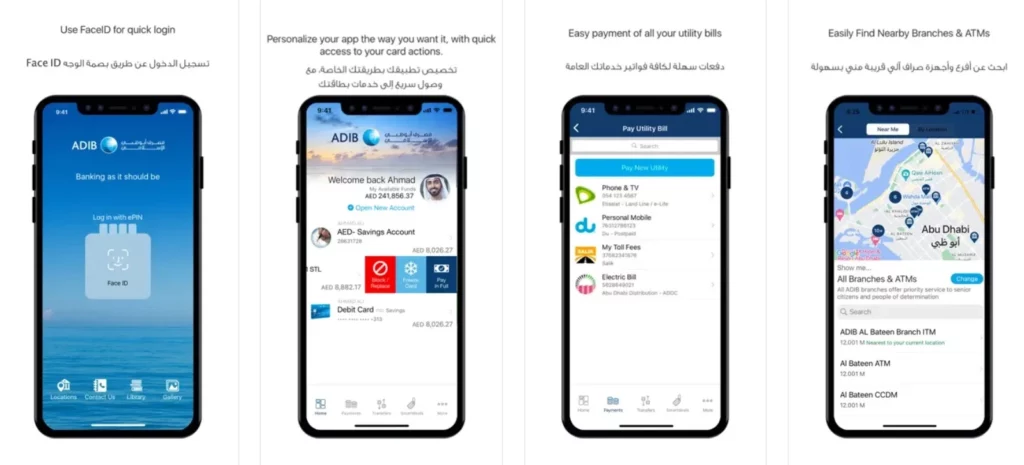
- Open the App Store on your device
- Search for “ADIB Mobile Banking” or click here
- Tap the “Get” or “Download” button to start the installation process.
-
Once the app is downloaded and installed, you can open it and log in using your ADIB Online Banking credentials.
For Android users:
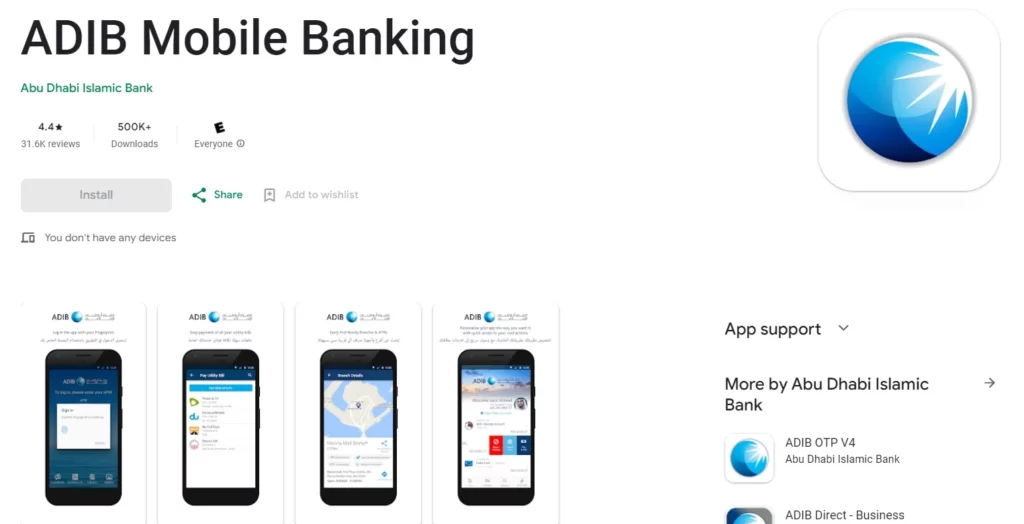
- Open the Google Play Store on your device.
- Search for “ADIB Mobile Banking” or click here
- Tap the “Install” button to start the installation process.
- Once the app is downloaded and installed, you can open it and log in using your ADIB Online Banking credentials.
How to Register Mobile Banking in ADIB App
After you have finished downloading the ADIB mobile banking app you also have to create an account on this application, here are the ways you can register:
- Open the app: Once the installation is complete, open the ADIB Mobile Banking App on your device.
- Choose your language: Select your preferred language for the app’s interface.
- Read and accept the terms and conditions: Review the terms and conditions of using the app and accept them to proceed with the registration process.
- Enter your Emirates ID and Passport details: Scan your Emirates ID and Passport using your device’s camera. The app will automatically extract the required information for registration.
- Verify your mobile number: Enter the mobile number registered with ADIB and follow the instructions to verify it. You may receive an OTP (One-Time Password) for verification purposes.
- Create a username and password: Choose a unique username and a strong password for your ADIB Mobile Banking App account. This will be used for future logins.
- Set up your security features: Enable additional security features such as Touch ID or Face ID for a more secure login experience.
- Complete the registration process: Follow the on-screen prompts to provide any additional information required for registration, such as your email address and date of birth.
- Log in to your ADIB Mobile Banking App account: Once the registration process is complete, you can log in to your account using the username and password you created.
Read: Fab DU Titanium Credit Card by First Abu Dhabi Bank
ADIB App Features
There are several ways to use the ADIB application that you can do after completing the download and registration stages on the ADIB application.
One of the things you can do when using the ADIB application is pay bills. Use the “Bill Payment” feature to pay electricity bills and other expenses easily. You can also pay your bill with your ADIB Visa or MasterCard. Following are some of the uses of the ADIB mobile banking app:
- Apply for financing: You can apply for financing, from Express Financing, ADIB Covered cards, or ADIB checking/savings accounts directly through the app.
- Access additional features: Explore other features the ADIB Mobile Banking app provides, such as finding ADIB branch and ATM locations, viewing exchange rates for your foreign currency accounts, and more.
- Send money: To send money to someone you want, select the “Transfer” option and follow the on-screen instructions. You can transfer funds between your ADIB accounts or send money from your ADIB Visa or MasterCard to your account.
These are some of the things you can do using the ADIB application, you can find various new things in this application.
Conclusion
The convenience offered in using a mobile banking application, with the many features you get from the ADIB app, makes it easier for you to carry out various transactions. You no longer need to go out of the house and queue just to send money, now just by using your cellphone you can do it anywhere and anytime.
Read: What is ADCB Hayyak Minimum Balance?
FAQ
Can I use the ADIB Mobile Banking on multiple devices? Yes, you can use the ADIB Mobile Banking App on multiple devices. However, you can only be logged in to one device at a time
Can I open a new account using the ADIB Application? Yes, you can open a new account through the app. Select the “Open a new account” option and follow the instructions to complete the account opening process.
How do I update my personal information through the ADIB Mobile Banking App? You can update your personal information, such as your Emirates ID, passport, mobile number, and email, through the app’s settings or profile section.
Is the ADIB App secure? Yes, the ADIB Mobile Banking App uses enhanced security features, such as login with Touch ID or Face ID, to ensure the safety of your financial information.







