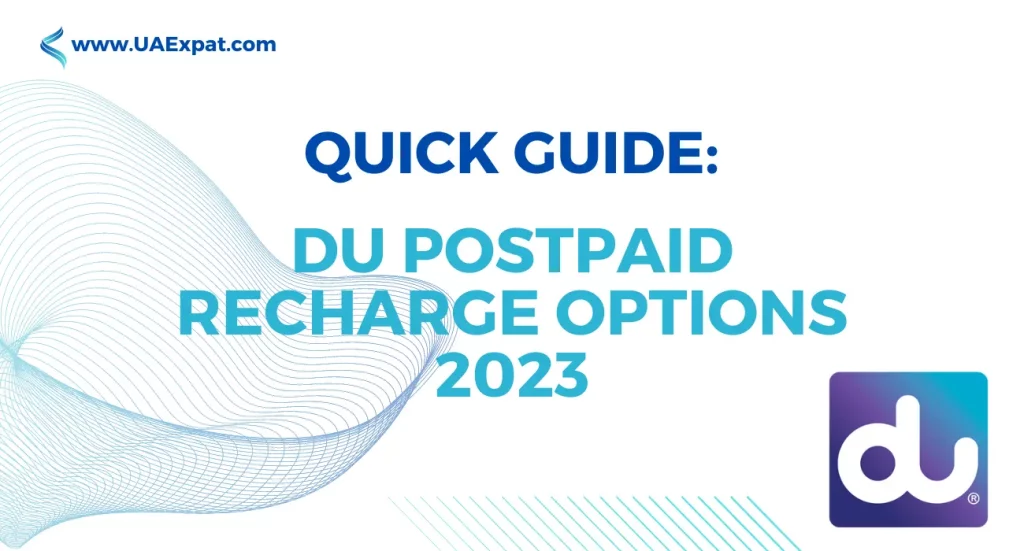Welcome to the DU Postpaid Recharge Guide for 2023. In this comprehensive guide, we will provide you with all the information you need to know about DU Postpaid Recharge and how to effectively manage your postpaid account.
Whether you’re a new DU customer or an existing one, this guide will help you understand the various recharge options, manage your data usage, and answer frequently asked questions. Let’s get started!
Understanding DU Postpaid
DU Postpaid plan is a mobile service offered by DU, one of the leading telecommunications providers. It allows customers to enjoy uninterrupted services by paying for their usage after a month, unlike DU prepaid plans where you need to recharge in advance.
With DU Postpaid, you can have peace of mind knowing that you will always stay connected.
Overview of DU Postpaid Recharge
DU Postpaid Recharge is the process of adding credit or balance to your DU Postpaid account to continue using voice, data, and other services.
It ensures that you have sufficient credit to make calls, send messages, and access the internet without any interruptions. Let’s explore the various options available for DU Postpaid Recharge.
DU Postpaid Recharge Options

To make the DU Postpaid Recharge process convenient for customers, DU offers multiple recharge methods. Here are the different options available:
Online Recharge Process
To recharge your DU Postpaid account online, follow these steps:
- Visit the DU website.
- Log in to your DU account using your credentials.
- Navigate to the recharge section.
- Choose the recharge amount or package that suits your needs.
- Select your preferred payment method.
- Review the details and confirm the recharge.
- Once the transaction is successful, your DU Postpaid account will be recharged with the chosen amount.
Recharge through DU App
If you prefer the convenience of recharging through the DU App, here’s how you can do it:
- Download and install the DU App from your app store.
- Open the app and log in using your DU account details.
- Go to the recharge section within the app.
- Select the recharge amount or package you want.
- Choose your preferred payment method.
- Verify the recharge details and confirm the transaction.
- After a successful payment, your DU Postpaid account will be recharged instantly.
Recharge through Retailers
If you prefer in-person recharge, you can visit any authorized DU retailer or partner store. Follow these steps:
- Locate a nearby DU retailer or partner store.
- Visit the store and provide your DU Postpaid mobile number to the retailer.
- Inform the retailer about the recharge amount you want.
- Pay the amount to the retailer, either in cash or through the available payment methods.
- The retailer will complete the recharge process for you, and your DU Postpaid account will be credited with the chosen amount.
FAQs
Q1: How can I recharge my DU Postpaid account online?
To recharge your DU Postpaid account online, you can visit the DU website or use the DU mobile app. Log in to your account, navigate to the recharge section, choose the desired recharge amount, select the payment method, and confirm the transaction. Your DU Postpaid account will be recharged with the chosen amount.
Q2: How can I check my remaining data balance?
To check your remaining data balance on your DU Postpaid account, simply send a text message with the keyword “balance” to 1355. You will receive information about your remaining data balance, allowing you to monitor your usage and plan accordingly.
Q3: Can I schedule automatic recharges for my DU Postpaid account?
Yes, DU provides the option to schedule automatic recharges for your DU Postpaid account. Through the DU website or mobile app, you can set up automatic recharge settings based on your preferred frequency and recharge amount. This ensures that your DU Postpaid account is always topped up without manual intervention.
Q4: How can I check my DU Postpaid bill?
You can check your DU Postpaid bill by logging in to your DU account on the website or the DU mobile app. Once logged in, navigate to the billing section, where you can view and download your current and past bills. This provides you with a detailed breakdown of the charges and usage for your DU Postpaid account.
Q5: Can I share my DU Postpaid data with other devices or family members?
Yes, DU offers data sharing options for DU Postpaid customers. You can share your data allowance with other devices or family members by subscribing to a data sharing plan. This allows multiple devices to use the same data pool, providing flexibility and cost-effectiveness for families or groups with multiple devices.