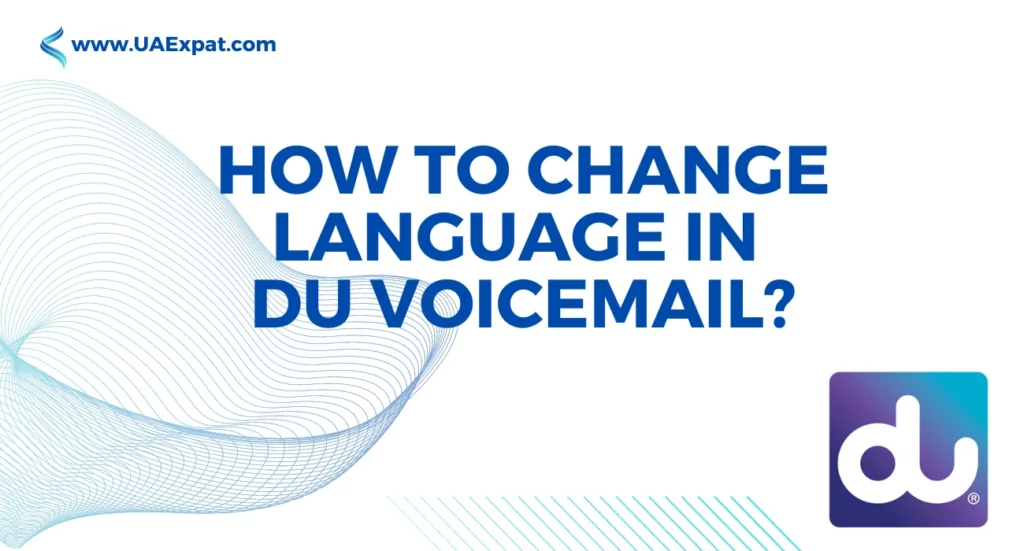Changing the language in your DU voicemail can be a helpful customization, especially if you’re more comfortable with a language other than the default. In this guide, we’ll walk you through the simple steps to change language in DU voicemail.
Read Also: Activate DU Voicemail
Change Language in DU Voicemail

- Dial 163: Begin by dialing 163 from your DU mobile phone. This will take you to the main menu for voicemail settings.
- Access Voicemail Settings: Follow the voice prompts to access the voicemail settings menu. You may be required to enter your voicemail PIN to proceed.
- Language Options: Once you’re in the voicemail settings menu, listen carefully for an option related to language preferences. It’s often labeled as “Language” or “Language Settings.”
- Select Your Preferred Language: Choose your desired language from the available options. DU voicemail typically offers a variety of languages to cater to diverse user preferences.
- Confirm Your Selection: After selecting your preferred language, the system will typically ask you to confirm your choice. Confirm to save the language change.
- Exit and Save: Complete the process by following the prompts to exit the voicemail settings menu. Your language preference will be saved, and your voicemail system will now use the selected language.
Read Also: Deactivate DU Voicemail
Additional Tips
- Change Language Anytime: You can change the language settings in your DU voicemail at any time by following these steps. If you ever want to switch to a different language, simply repeat the process.
- Voicemail PIN: If you don’t remember your voicemail PIN or need to reset it, you can typically do so within the voicemail settings menu. Follow the prompts for PIN-related options.
- Test Your Voicemail: After changing the language, it’s a good idea to leave yourself a test voicemail message to ensure everything is set up correctly in your preferred language.
Read Also: Active Du Call Fowarding
Conclusion
Changing the language in your DU voicemail is a user-friendly process, allowing you to personalize your voicemail experience. Whether you’re more comfortable in your native language or simply prefer a different language, these steps will help you switch to the language of your choice. Stay connected in a way that suits you best with DU voicemail customization.
Read Also: Botim DU