How to Check DU Postpaid & Prepaid Balance – DU is one of the leading telecommunications service providers in the United Arab Emirates (UAE) offering a wide range of communication and entertainment services.
DU offers both prepaid and postpaid plans for mobile services.
For everyone who live in Uni Arab Emirate is a must to know everything about DU for your the smoothness for your communication.
Right now, we will tell you about du postpaid & prepaid balance check or how to check du postpaid and prepaid balance.
Before discussing in depth, you should first know the differences between them two.
Differences Between DU Postpaid and Prepaid
Here’s a table outlining the key differences between DU Postpaid and Prepaid services:
| Feature | DU Postpaid | DU Prepaid |
|---|---|---|
| Billing Structure | Monthly billing cycle with a fixed plan and rates. | Pay-as-you-go with the flexibility to recharge as needed. |
| Contract Commitment | Typically involves a contract with a specific term. | No contractual commitment, providing greater flexibility. |
| Credit Limit | Subject to credit approval; may have a credit limit. | No credit check or credit limit; usage based on prepaid balance. |
| Payment Method | Bill payment at the end of the billing cycle. | Prepaid balance is topped up before usage. |
| Usage Control | Usage limits are based on the selected plan. | Users have more control over expenses with prepaid balance. |
| Flexibility | Offers fixed plans with varying levels of features. | Allows users to adjust usage and spending as per their needs. |
| Roaming | May include specific roaming benefits or charges. | Roaming is based on prepaid balance; additional charges may apply. |
| Activation Process | Requires documentation and account activation. | Immediate activation upon purchasing and topping up. |
| Monthly Statements | Detailed monthly statements are provided. | No monthly statements; users can track usage through balance inquiries. |
| Service Interruption | Service continues unless bill payment is delayed. | Service interruption when prepaid balance is exhausted. |
How to Check DU Data Balance Prepaid
Here are several solutions on how to check internet balance in DU prepaid.
1. Using USSD Code
Just grab your phone and follow these easy steps on how to check du balance prepaid :
- Dial *135# on your phone’s keypad.
- Follow the prompts that appear on your screen.
- Within seconds, you’ll receive a message with your data balance. It’s as simple as that!
2. Using DU Mobile App
Are you a fan of mobile apps? Then this method will be perfect for you. Let’s get started:
- Head over to your app store and download the DU mobile app (available for both iOS and Android).
- Once the app is installed, open it and log in using your DU account credentials.
- Now, navigate to the data balance section within the app.
- Voila! You’ll see your data balance right there, presented in a user-friendly format.
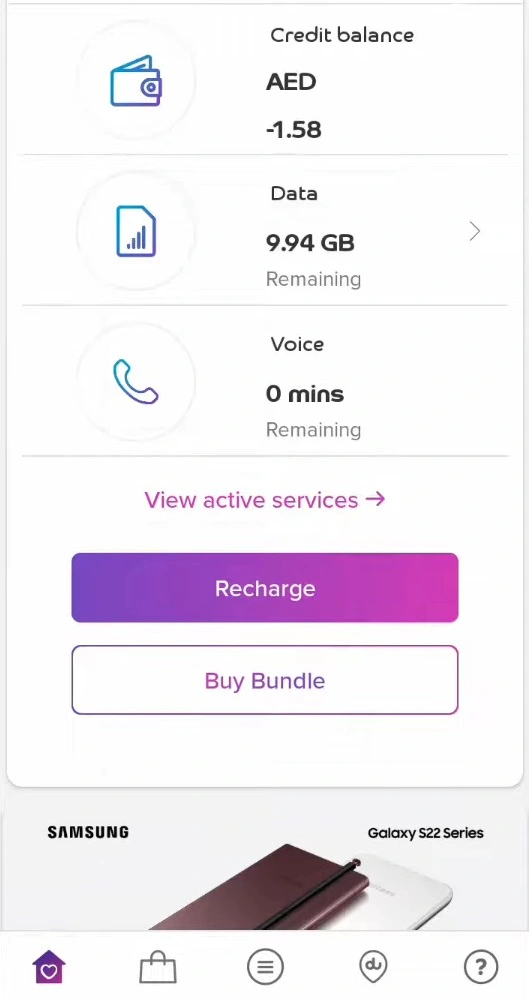
3. Sending an SMS
Here’s how to check DU balance prepaid in SIM using an SMS:
- Open your messaging app and compose a new SMS.
- Type “balance” and send it to 1355 (the DU service number).
- Wait for a moment, and you’ll receive an SMS with your data balance details.
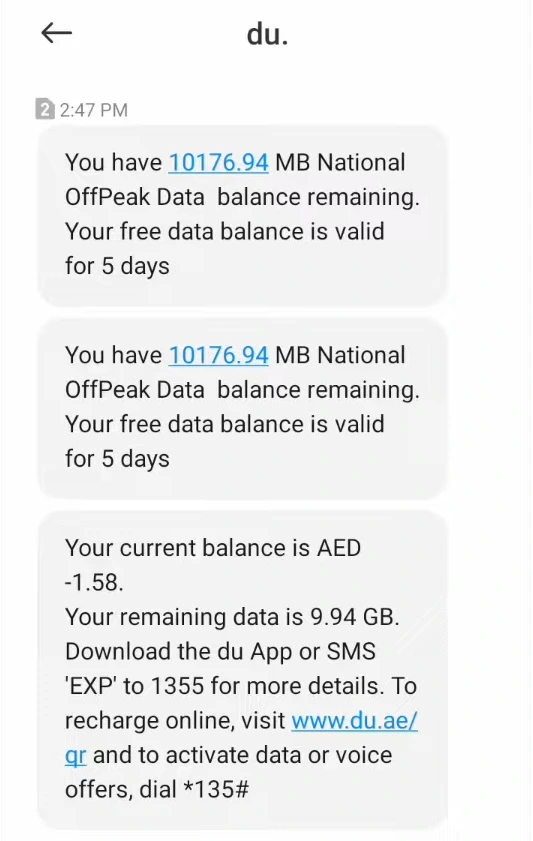
4. Via DU Official Website
The last method of how to check data balance in DU prepaid SIM is by using DU official website. This method maybe longer than any other method, but if you happen to not having your phone near you and only have computer/laptop, this method will help you greatly.
- visit account page in DU official website
- Log in using your username. Register for free!
- After successfully logging in, you will see your account data on your homepage, including your remaining data balance.
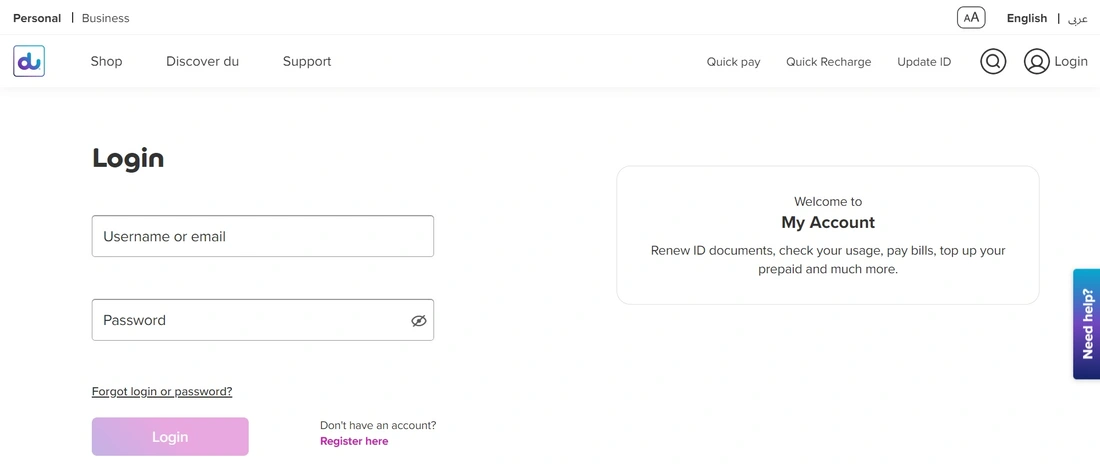
Additional Tips and Information
Beside understanding how to check DU balance prepaid in SIM, here are some useful tips & information regarding DU data balance:
- Regularly checking data balance. To stay on top of your data usage, make it a habit to check your data balance regularly. This way, you’ll know when it’s time to recharge or adjust your browsing habits.
- Understanding data balance notifications. DU cares about keeping you informed. Pay attention to data balance notifications you receive via SMS or within the DU mobile app. They’ll help you keep track of your usage and prevent any surprises.
- Managing data usage effectively. If you find yourself running low on data frequently, consider some simple tips to manage your usage. Connect to Wi-Fi networks whenever available, limit background app data usage, and try to stream videos in a lower resolution.
- Recharging data balance if needed. In case your data balance is running low, DU offers convenient options to recharge. You can top up online, visit a DU store, or use one of the authorized retailers across the UAE. Stay connected without any interruptions!
How to Check DU Postpaid Balance
Next, there are several ways of how to check balance in DU postpaid SIM.
1. DU App
Download the DU app on your smartphone and log in to your account. You will be able to view your postpaid data balance on the home screen of the app.
2. SMS
Send an SMS with the word “rewards” to the number 1223. You will receive an SMS with your postpaid balance.
3. Dial
Dial *135# from your mobile phone, and you will receive an SMS with your postpaid balance.
4. DU website
Log in to your DU account on the DU website, and you will be able to view your postpaid balance on the dashboard.
5. Customer service
Call DU postpaid customer care number at 155, and the customer service representative will provide you with your postpaid balance.
It’s a good idea to check your postpaid balance regularly to ensure that you are aware of your usage and to avoid any unexpected bills.
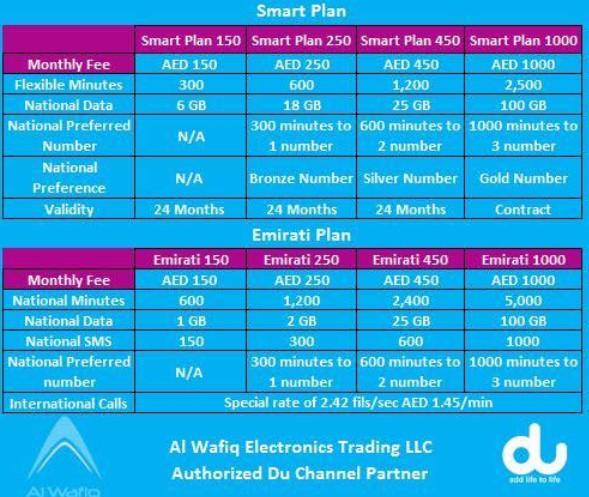
How to Cancel DU Postpaid Plan
Beside how to check DU postpaid balance, we will tell you how to cancel your DU postpaid plan, you will need to follow these steps:
Visit a DU store: Go to any DU store or kiosk and ask the customer service representative to cancel your postpaid plan. You will need to provide your identification documents, including your Emirates ID and passport, and your DU SIM card.
Call customer service: You can also call DU customer service at 155 and request to cancel your postpaid plan. The customer service representative will guide you through the process and may ask for your identification details.
Online request: If you have a DU account, you can log in to your account on the DU website and submit a request to cancel your postpaid plan. You will need to provide your identification details and other necessary information as requested.
It’s important to note that canceling a postpaid plan may incur additional fees, depending on the terms of the plan and the remaining contract period.
Make sure to check the terms and conditions of your plan before canceling it to avoid any unexpected charges. Also, remember to settle any outstanding dues before canceling your plan.
Final Words
Our article above explains information on how to check DU postpaid balance and how to check balance in du prepaid, which can be done through several methods such as using the DU app, sending an SMS, dialing *135#, logging in to the DU website, or calling customer service.
Checking your balance regularly is important to keep track of your usage and avoid unexpected bills. And please always visit uaexpat.com to know more about lives in United Arab Emirates!
Frequently Asked Questions
How often should I check my data balance?
It’s a good practice to check your data balance regularly, especially if you frequently use mobile data. This way, you can manage your usage effectively and avoid unexpected data depletion.
Will I receive notifications about my data balance from DU?
Yes, DU may send you notifications via SMS or within the DU mobile app to keep you informed about your data balance.
Can I check my data balance while roaming?
Yes, you can check your data balance while roaming using the same methods mentioned earlier. However, be aware that international roaming charges may apply.
Is there a limit to how many times I can check my data balance?
No, there is typically no limit to the number of times you can check your data balance. Feel free to check it whenever you need to stay updated on your usage.
Can I check my DU postpaid balance while I’m traveling abroad?
Yes, you can check your DU postpaid balance while you’re traveling abroad. The methods mentioned earlier, such as dialing *135# or using the DU app, should work even when you’re outside the UAE. However, keep in mind that roaming charges may apply for using data or making calls while abroad.
Is there a charge for checking my DU postpaid balance?
Generally, there is no charge for checking your DU postpaid balance. The methods provided, such as dialing *135# or using the DU app, are typically free of charge. However, if you choose to contact DU customer service or use other channels that involve talking to a representative, standard call charges may apply.
Can I check my DU postpaid balance online without logging into my account?
No, to protect your account information, you will need to log into your DU account to check your postpaid balance online. This ensures that only authorized users can access the balance information. Logging in provides a secure way to view your balance and other account details.
How can I receive notifications or alerts about my DU postpaid balance?
DU provides various options to receive notifications or alerts about your postpaid balance. You can enable SMS notifications, where you will receive regular updates about your remaining balance. Additionally, you can configure notifications through the DU app, where you’ll receive push notifications or email alerts regarding your postpaid balance.
What should I do if my DU postpaid balance is low or I’m running out of credit?
If your DU postpaid balance is low or you’re running out of credit, you have several options. You can recharge your account through various methods such as online recharge, visiting a DU store, or using the DU app. Alternatively, you can convert your postpaid plan to a prepaid plan, which allows for more control over your spending and balance. Contact DU postpaid customer care number for further assistance in managing your balance.







