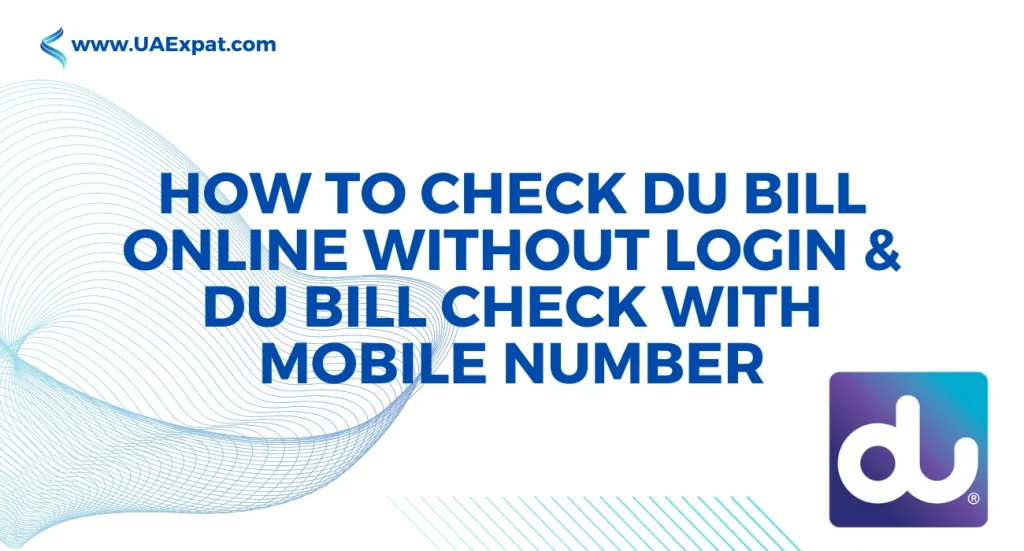In a world where convenience reigns supreme, managing your expenses efficiently has become a necessity. If you’re someone who prefers not to deal with the intricacies of online logins, you’re in luck. DU UAE Telecommunications Company offers you two straightforward methods to check your DU bill online without the hassle of logging in.
In this article, we’ll explore these user-friendly alternatives, allowing you to effortlessly access your bill details. So, let’s uncover the steps to perform a DU Bill Check with Mobile Number or without needing to log in.
Benefits of Opting Out of Online Logins
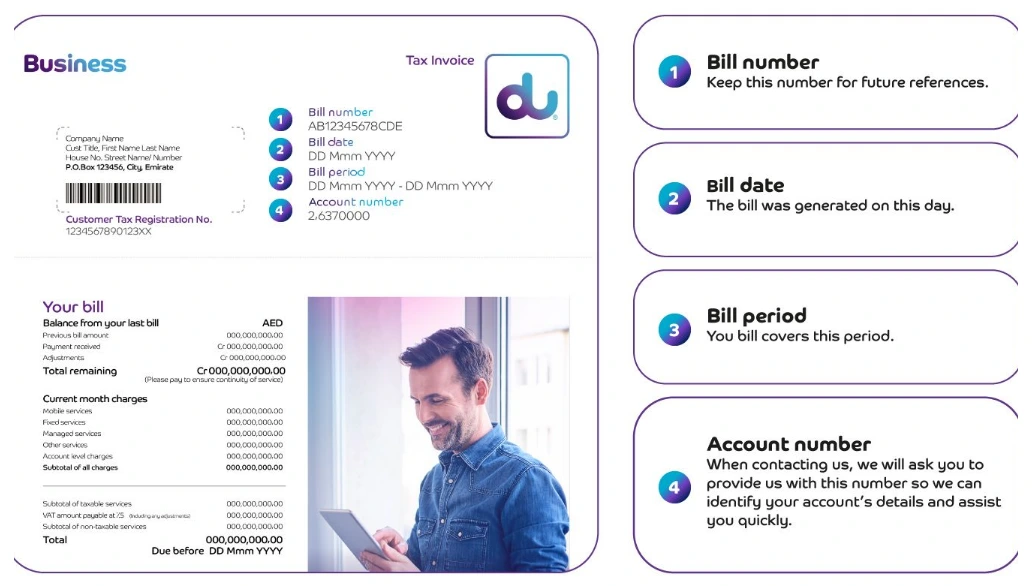
Before we dive into the methods, let’s take a moment to appreciate the advantages of by passing online logins when checking your DU bill:
Simplicity and Ease
By skipping the login process, you’re saving yourself from the need to remember usernames and passwords. This simplicity adds a layer of convenience to your bill-checking routine.
Efficient Accessibility
Online bill checking without a login streamlines the process. You can quickly access your bill details without navigating through various pages or dealing with the complexities of account credentials.
Time-Saving Approach
Checking your DU bill without logging in eliminates the time spent on recalling login details. This time-saving approach allows you to focus on what matters most.
Method 1: DU Bill Check with Mobile Number
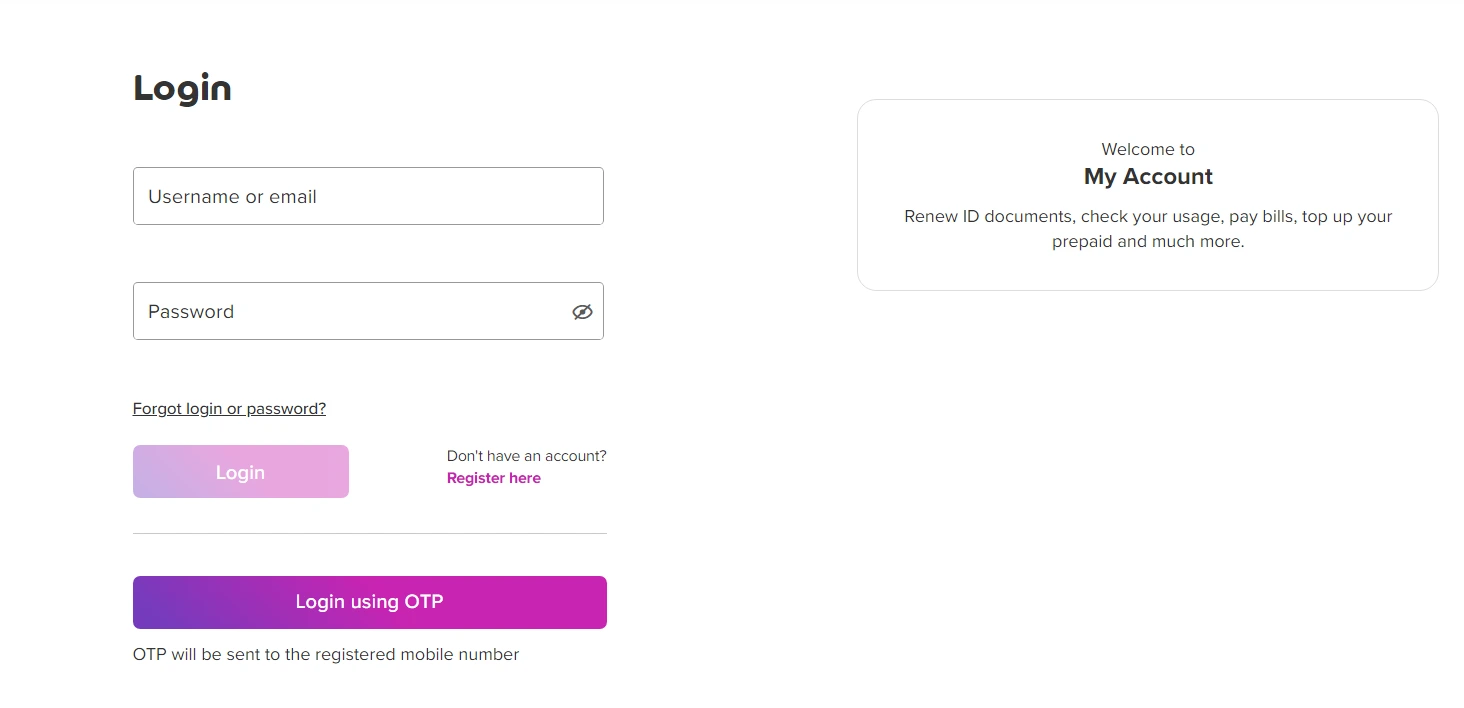
Steps to Follow:
- Visit the Official DU Website: Open your web browser and navigate to the official DU website.
- Locate the “Bill Check” Section: Look for the “Bill Check” or “Bill Inquiry” section on the website’s homepage.
- Choose the “Check with Mobile Number” Option: Select the option that allows you to check your bill using your mobile number.
- Enter Your Mobile Number Linked to the DU Account: Input the mobile number associated with your DU account. Make sure it’s accurate to receive the correct bill information.
- Verify Your Identity (If Required): Some security measures may require you to verify your identity through a one-time code sent to your mobile.
- Receive Your Bill Details on the Screen: Once your identity is confirmed, your bill details will be displayed on the screen.
Advantages:
- No Need to Remember Login Credentials: You can skip the hassle of remembering usernames and passwords.
- Quick and Straightforward Process: The process is designed for simplicity and efficiency.
- Ideal for Users Who Don’t Have an Account Login: This method is perfect for users who haven’t registered for an online account.
Method 2: Checking DU Bill Online Without Login
Steps to Follow:
- Visit the Official DU Website: Start by visiting the official DU website using your preferred browser.
- Find the “Bill Check” Section: Look for the dedicated section related to bill checking on the website.
- Select the “Without Login” Option: Choose the option that allows you to check your bill without logging into an account.
- Provide Your DU Account Number and Mobile Number: Enter your DU account number and the mobile number linked to your account.
- Verify Your Identity (If Needed): Similar to the previous method, you may need to verify your identity for security purposes.
- View Your Bill Information Instantly: Once your identity is confirmed, your bill information will be displayed for your review.
Advantages:
- Convenient for Users Who Haven’t Registered for an Online Account: This method is particularly helpful if you haven’t signed up for an online DU account.
- No Need to Remember Login Details: You can avoid the process of recalling account credentials.
Additional Tips
- Ensuring the Accuracy of Provided Details: Double-check the mobile number and account number you provide to ensure accurate bill details.
- Contacting Customer Support for Discrepancies or Issues: If you encounter any discrepancies or issues with your bill, don’t hesitate to reach out to DU’s customer support for assistance.
Conclusion
In a world focused on efficiency, DU UAE Telecommunications Company offers you hassle-free methods to check your DU bill online without the need for login credentials. By choosing either the DU bill check with mobile number or check du bill with account number, you’re taking control of your bill management in a simplified manner.
Bid farewell to login complexities and embrace the ease of accessing your DU bill information whenever you desire.
QnA
- Can I use any mobile number to check my DU bill online? No, you need to use the mobile number linked to your DU account for accurate bill details.
- Is the verification process secure? Yes, the verification process typically involves secure methods to ensure your information’s safety.
- Is verifying my identity a complicated process? Not at all. Verifying your identity usually involves a simple one-time code sent to your mobile.
- What should I do if I encounter discrepancies in my bill? If you notice any discrepancies or issues, it’s recommended to contact DU’s customer support for assistance.
- What if I forget my account number? If you’re unsure of your account number, you can click this article and read the tutorial: how to check du mobile number without balance.
- Can I use both methods to check my bill whenever I want? Absolutely! You can choose either method based on your preference or account status.
- Is there any additional cost for using these methods? No, these methods are provided by DU as part of their customer service and don’t typically incur additional charges.