The internet has now become a basic human need, interruptions in services can cause inconvenience and hassle. DU telecommunications company in the UAE, offers a wide range of services including internet connectivity.
However, like other internet service providers, DU’s internet can experience glitches causing connectivity issues for users. In this article, we’ll cover how to check if your DU internet down, internet troubleshooting solutions, and precautions to avoid future outages.
How to Check if DU Internet Down
In times of unexpected internet disruptions, it’s crucial to determine whether the issue lies with your individual connection or if there’s a larger outage affecting multiple users. Or could possibly be caused by a DU outage.
Here’s a detailed explanation of the methods you can employ to check the status of DU internet and verify if it’s down:
Methods for Checking the Status of DU Internet
When you encounter connectivity issues and suspect that DU internet down, these methods can help you assess the situation:
Observing Devices
Pay attention to the behavior of your devices connected to the internet. If all of them are unable to access the internet, it might indicate a larger problem, such as an outage. However, if only one device is affected, the issue could be localized to that particular device’s settings.
Test Different Websites and Services
Open multiple websites and applications that require internet connectivity. If you notice that none of them are loading or functioning as expected, it’s a strong indicator of a potential internet issue. Make sure to test a variety of websites and services to get a comprehensive picture.
Check Other Connected Devices
If you have multiple devices connected to the same network, check if they are all experiencing the same connectivity issues. Sometimes, a single device may face problems due to specific settings or configurations, while others remain unaffected.
Utilizing Online Resources Like Downdetector
Downdetector is a valuable online resource that aggregates user reports to provide real-time insights into service disruptions. Here’s how to utilize Downdetector to check if your DU internet down:
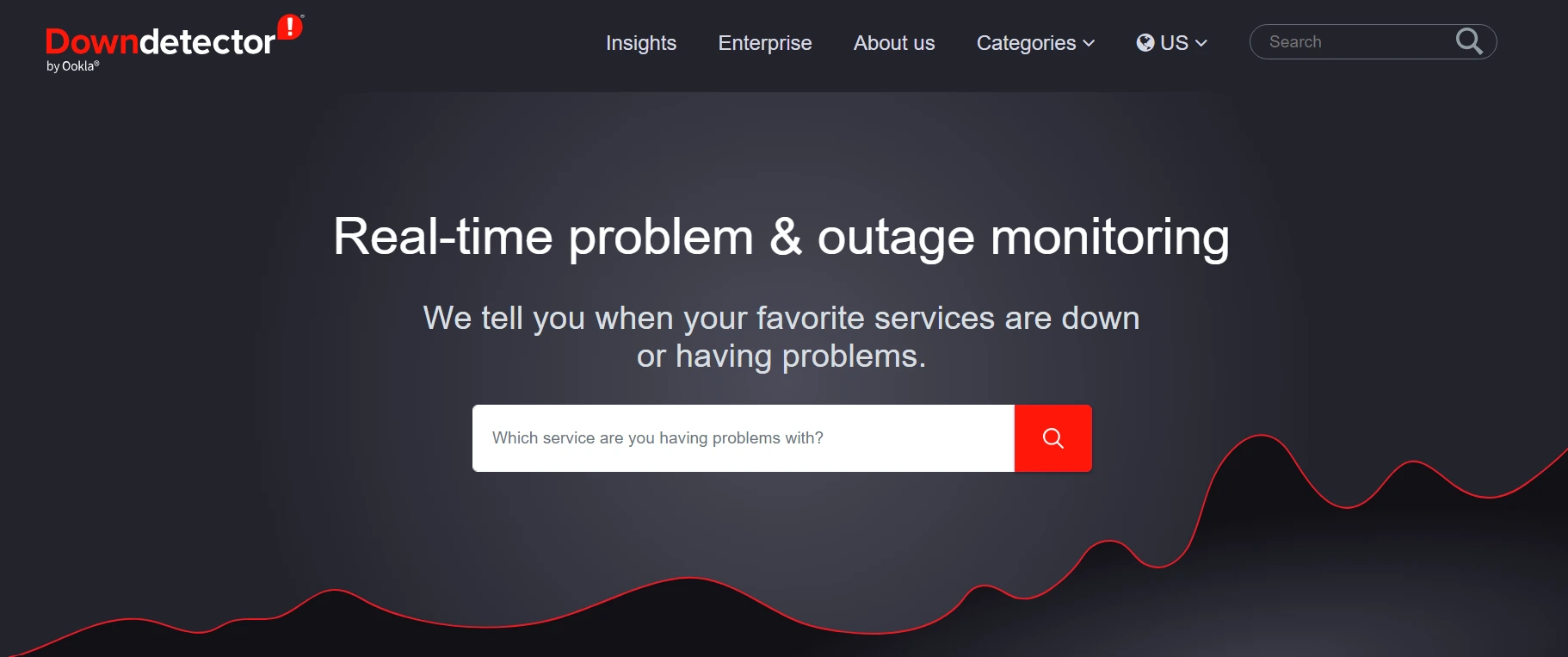
- Access the Downdetector Website: Open your web browser and
go to theDowndetector website.
-
Search for DU Internet Status: On the Downdetector homepage, you’ll find a search bar. Enter “DU internet” or “DU UAE” in the search bar and hit Enter.
-
Review the Results: Downdetector will display a graph or chart indicating the recent reports of DU internet down. You can see if there’s a spike in reported problems, which suggests a potential outage.
-
Check User Comments: Downdetector often includes user comments describing the issues they’re facing. Reading these comments can help you confirm whether others are experiencing the same problem as you.
Contacting DU Customer Support for Updates
When you’re uncertain about the status of DU internet, reaching out to their customer service is a reliable way to get accurate information and updates:
- Visit DU’s Official Website: Go to DU’s official website (www.du.ae). and navigate to the customer support section. Look for the contact details, which usually include a customer support hotline, live chat.
-
Call Customer Support: If you’re looking for immediate assistance, dial the provided customer support hotline. You can call Du customer service at the following numbers:
In the UAE: +971 800 155
Overseas: +971 55 567 8155
Email: You can also contact DU’s customer support via email, you can send your inquiries to customer.care@du.ae.
Read Also : DU Home Internet Customer Care
Troubleshooting Solutions for DU Internet down
If you find that your DU internet down, but effective troubleshooting can help you identify and resolve the underlying issues. Here’s a detailed explanation of the troubleshooting solutions you can employ to address DU internet down :
A. Steps to Take When Experiencing Connectivity Problems
When your DU internet connection is acting up, follow these steps to systematically diagnose and potentially fix the issue:
- Restart Modem and Router: Begin by unplugging both your modem and router from the power source. Wait for about a minute, then plug them back in. This simple action can often refresh the connection and resolve minor glitches.
- Check Cable Connections: Ensure that all cables connecting your modem, router, and devices are securely plugged in. Loose or disconnected cables can lead to connectivity issues.
- Restart Devices: Restart the devices that are experiencing connectivity problems. Sometimes, issues can be resolved by simply rebooting your computer, smartphone, or other connected devices.
B. Checking Wireless Routers and Settings
If your wireless connection is acting up, here’s how to troubleshoot the issue related to your wireless router:
- Access Router Settings: Open a web browser and enter your router’s IP address (usually something like 192.168.1.1) into the address bar. Log in using the admin credentials (check your router’s manual for default credentials).
- Check Wireless Settings: In the router settings, navigate to the wireless section. Ensure that the Wi-Fi network is enabled and broadcasting its SSID (network name).
- Channel Selection: Choose an optimal Wi-Fi channel to avoid interference from neighboring networks. You can use tools like Wi-Fi analyzers to identify the least congested channel.
C. Resolving Wireless Connection But No Internet Access
If you’re connected to Wi-Fi but cannot access the internet, try these steps:
- Check Other Devices:
check whether otherdevices connected to the same network can access the internet. If only one device is affected, the issue might be specific to that device.
-
Reconnect to Wi-Fi: Disconnect from the Wi-Fi network on your device and reconnect. Sometimes, a simple reconnection can restore internet access.
- Reboot Router: Unplug the router from the power source, wait for a minute, and plug it back in. Wait for the router to fully restart before attempting to access the internet.
D. Seeking Assistance from DU Customer Support
If users are unable to resolve the issue on their own, they can seek assistance from DU customer support. Users can contact DU customer support for assistance with connectivity issues.
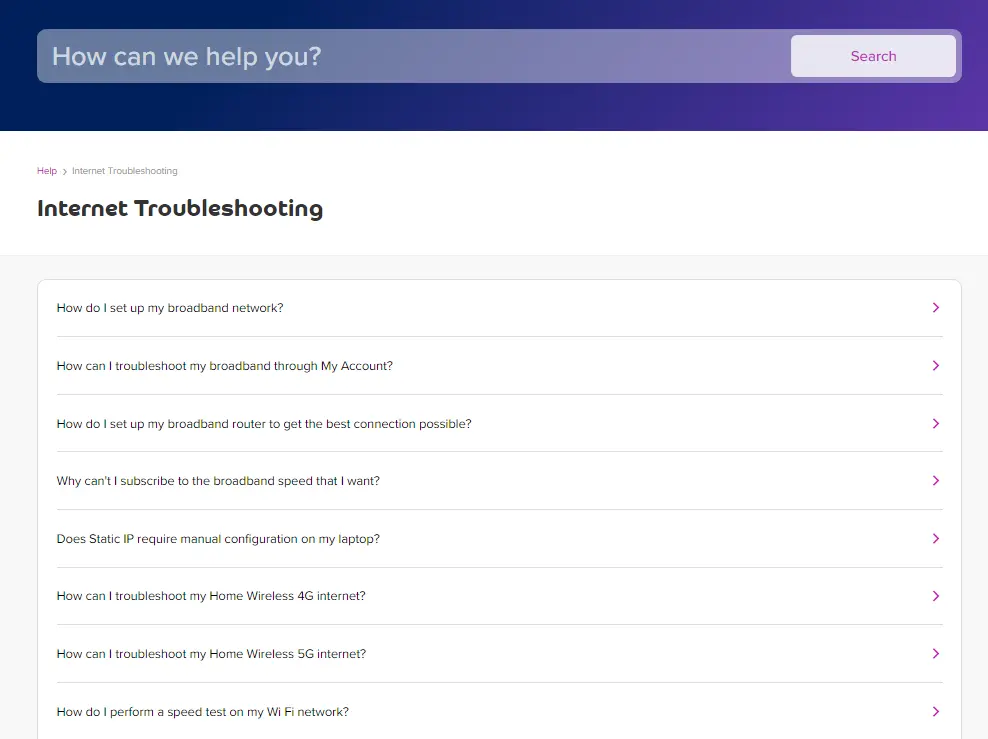
Troubleshooting Solutions for DU Internet down
Read Also : Du Home Internet
Preventive Measures to Avoid Future Disruptions
While occasional internet interruptions may be unavoidable, taking proactive steps can significantly reduce the likelihood of future connectivity issues. Implementing precautions ensures a more stable and reliable internet experience.
Here’s a detailed explanation of the precautions you can take to avoid future interruptions if your DU internet down :
A. Regularly Updating Router Firmware
Router firmware is the software that operates your router’s hardware and provides essential functionalities. Regular updates to your router’s firmware can bring several benefits:
Benefits of Updating Router Firmware:
- Enhanced Performance: Firmware updates often include optimizations that improve your router’s performance and stability.
- Security Enhancements: Outdated firmware can have vulnerabilities that might be exploited by hackers. Updates often address these security concerns, keeping your network more secure.
- Bug Fixes: Firmware updates address bugs and glitches that might affect your router’s functionality, ensuring smoother operation.
How to Update Router Firmware:
- Visit the Manufacturer’s Website: Find the official website of your router’s manufacturer and locate the firmware section.
- Download the Latest Firmware: Identify your router model and download the latest firmware version available.
- Access Router Settings: Open a web browser and enter your router’s IP address (often printed on the router). Log in using the admin credentials.
- Upload Firmware: Navigate to the firmware update section and upload the downloaded firmware file. Follow the on-screen instructions to complete the update.
B. Securing and Optimizing Home Network
Securing and optimizing your home network not only prevents unauthorized access but also ensures efficient data transmission. Here’s how to secure and optimize your home network:
Steps to Secure and Optimize Home Network:
- Change Default Passwords: Change the default login credentials for your router to strong, unique passwords. This prevents unauthorized access to your network settings.
- Enable Network Encryption: Use WPA3 encryption for your Wi-Fi network. This encrypts data transmissions, making it difficult for hackers to intercept your information.
- Disable Remote Management: Turn off remote management options, as they can be exploited by attackers. You should only manage your router while connected to your home network.
- Regularly Update Security Software: Install and update antivirus and anti-malware software on your devices to protect against online threats.
- Position Your Router Properly: Place your router in a central location away from obstructions and interference sources to ensure optimal coverage.
C. Keeping Contact Information for DU Support Handy
Having quick access to DU’s customer support information can save you time and hassle in case of future disruptions:
Why Keeping DU Support Information Handy Matters:
- Prompt Assistance: Having DU’s contact details readily available allows you to quickly reach out for assistance in case of issues.
- Real-Time Updates: You can inquire about ongoing outages, maintenance, or other concerns and receive real-time updates from DU’s support team.
Read Also: DU Internet Speed Test
Conclusion
Stable internet connection is one of the most important things. While experiencing a DU internet down can be uncomfortable, being equipped with the right knowledge and troubleshooting techniques can help you regain connectivity quickly.
Remember to check online resources, contact DU customer support, and perform basic troubleshooting steps to identify and resolve issues. By staying proactive and informed, you can ensure that your online experience remains seamless and uninterrupted
FAQ
How often does DU experience internet outages? DU aims to provide a reliable service, but occasional outages can happen due to maintenance, technical issues, or external factors. Regularly checking official updates and using resources like Downdetector can help you stay informed about any ongoing issues.
Can I troubleshoot my DU internet connection on my own? Yes, you can perform basic troubleshooting steps like restarting your modem and checking cable connections. If the issue persists, reaching out to DU customer support is recommended for more advanced troubleshooting.
What should I do if the entire neighborhood seems to have DU internet down? If your entire neighborhood is experiencing DU internet down, it’s likely a widespread issue. Contact DU customer support to report the problem and receive updates on the situation.
Is it common for weather conditions to affect DU internet service? Yes, extreme weather conditions can potentially disrupt internet services, especially if there’s physical damage to network infrastructure. While DU takes measures to prevent such disruptions, they can still occur.
How can I provide feedback about my DU internet experience? DU values customer feedback. You can share your experiences, suggestions, and concerns through their official website, customer support channels, or social media platforms. Your feedback can contribute to improving their services.







