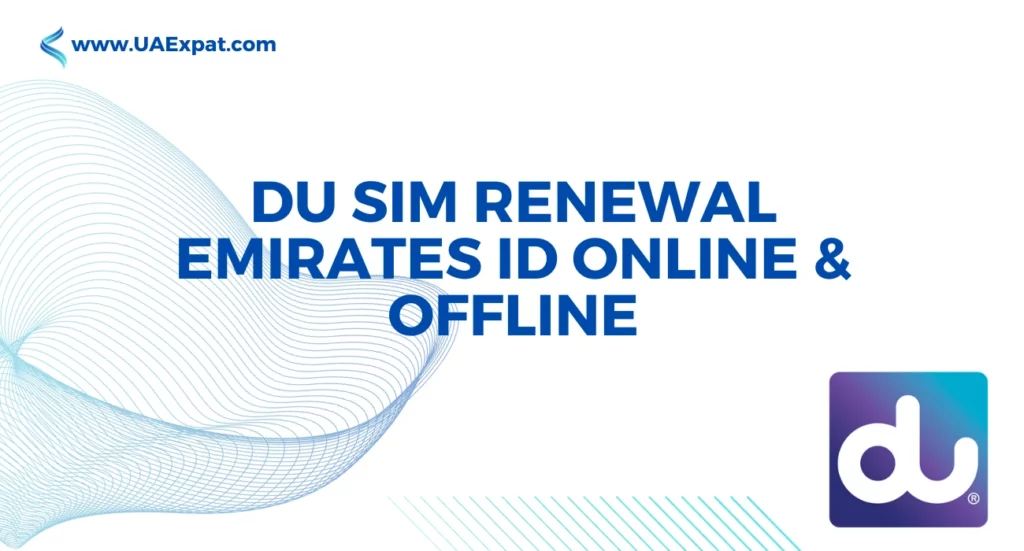If you’re a DU subscriber in the United Arab Emirates, ensuring the renewal of your SIM card is essential for uninterrupted connectivity. But if you’ve already encountered the dreaded “Already Expired” message in the DU app, fret not!
This comprehensive guide will walk you through the DU SIM Renewal process, highlighting the critical role of your Emirates ID. Whether you’re a seasoned DU subscription or considering joining, these steps are vital to your mobile experience.
Why DU Sim Renewal is Important?

Before delving into the renewal process, let’s understand why it matters. According to DU’s terms and conditions, failing to renew your ID in a timely manner can lead to service interruptions. However, renewing offers three key benefits:
- Compliance: By renewing, you adhere to the UAE’s rules and regulations, affirming your legitimacy.
- Uninterrupted Services: Renewal ensures no disruptions in telecom services, including DU and Etisalat.
- Privacy and Security: It safeguards your privacy, reducing the risk of fraud.
Requirements for DU Sim Renewal
The renewal process doesn’t require document uploads. Instead, two applications are essential: the official DU app and UAE PASS.
To initiate the DU SIM Renewal process, doesn’t require document uploads. Instead, two applications are essential:
- DU App: Ensure that you have the official DU mobile application installed on your smartphone. You can download it from Google Play Store for Android devices or the Apple App Store for iOS devices.
- UAE PASS App: Alongside the DU app, you must also have the UAE PASS app installed on your mobile device. The UAE PASS app is crucial for the renewal process as it helps verify your identity securely.
Both are available for Android, iPhone, and App Gallery. Install these apps, register, and follow the steps below to update your sim card.
How to Renew DU Sim Online with UAE PASS
The DU sim registration renewal is straightforward, but make sure you’re using the latest DU and UAE PASS apps to avoid errors. Here’s the step-by-step guide of DU Sim renewal emirates id online:
- Open the DU app and tap “Login with UAE PASS.” Confirm the Authentication and enter your UAE PASS Pass Code.
- You’ll be redirected to the DU App, where you can select your DU Sim Card Account Number and proceed to the Dashboard.
- Tap “Update ID” on the Dashboard. (If you’ve already registered, you’ll find the “Update ID” option under the “Already Expired” message.)
- Select the DU number with an expired ID, agree to the Terms and Conditions, and click “Continue.”
- On the next page, tap “Continue with UAE PASS.”
- Finally, in the UAE PASS app, turn on the toggle for “I Consent to share this information” and allow Document Sharing. Enter your UAE PASS code to confirm.
Your request will be automatically submitted with a Success message. You’ll receive a 6-digit reference number via SMS. The process may take up to 48 hours, and you’ll receive a confirmation SMS and email (if registered) once it’s complete.
Check DU Sim Renewal Status Online
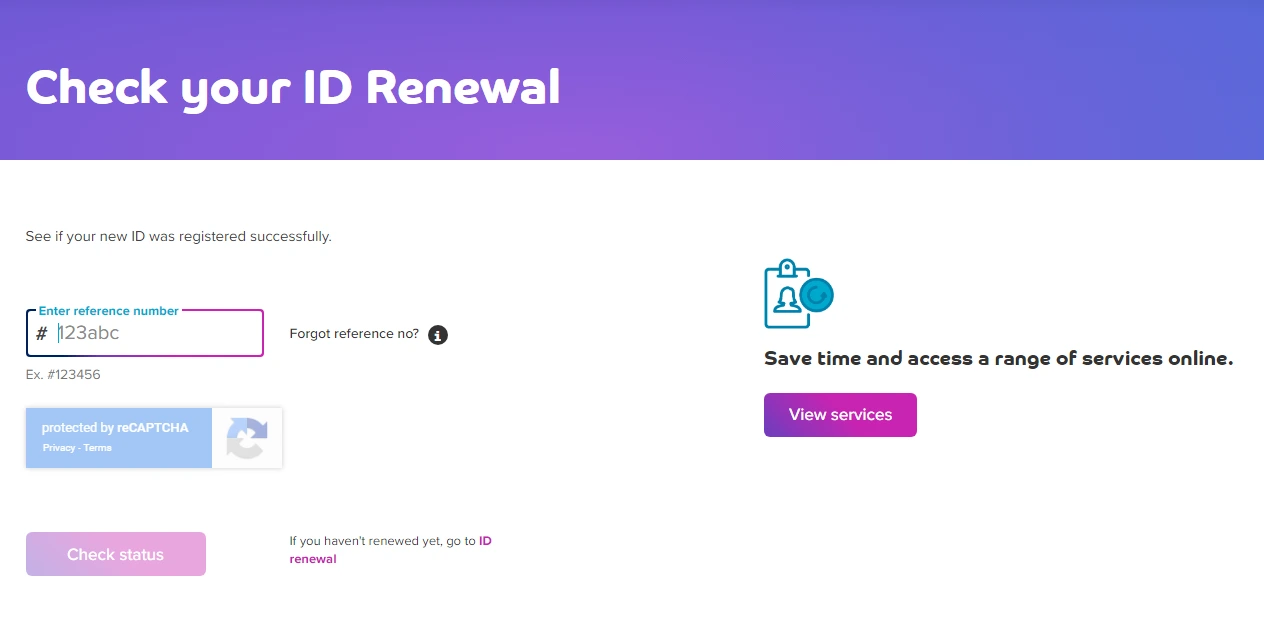
While DU states that the process may take up to 48 hours, you can check your DU sim card registration renewal status online with your reference number:
- Visit the official DU Check ID Renewal page.
- Enter the 6-digit reference number received via SMS.
- Click “Check Status.”
The page will display a congratulatory message, confirming your successful ID registration. Your DU number will be associated with your renewed ID.
DU SIM Replacement Options
DU also offers SIM card replacement options. If your SIM card is damaged or lost, you can get a replacement SIM card with the same number and subscription.
In-Person DU SIM Renewal
In-Person DU SIM Renewal is an alternative option for renewing your DU SIM card, and it involves physically visiting a DU service center or an authorized retailer. This option may be preferred by individuals who prefer face-to-face interactions or those who have specific requirements that necessitate a visit.
Here’s a step-by-step breakdown of what you can expect during the in-person renewal process:
1. Locate a DU Service Center: To initiate the in-person renewal, you’ll first need to find a DU service center or an authorized retailer near your location. DU has service centers conveniently located across the United Arab Emirates, making it accessible to customers.
2. Walk-In to the Service Center: Once you’ve identified a nearby DU service center, simply visit the center during their operating hours. No prior appointment is necessary for a walk-in renewal.
3. Bring Required Documents: When you visit the DU service center, ensure that you have the necessary documents with you. These typically include:
- Valid Emirates ID: Your Emirates ID serves as the primary document for identity verification.
- Passport: It’s a good practice to carry your passport as an additional form of identification, although it may not always be required.
4. Inform DU Staff: Upon arrival at the service center, inform the DU staff that you are there for a SIM card renewal. They will guide you through the process and provide you with the necessary forms or instructions.
5. Identity Verification: The DU staff will verify your identity using your Emirates ID and passport. This verification step is crucial to ensure that the renewal is carried out securely and for the authorized user.
6. SIM Replacement, if Required: If your existing SIM card is damaged or lost and you need a replacement, you can request it during the in-person renewal. DU staff will issue a new SIM card with the same number and subscription.
7. Payment, if Applicable: Depending on your specific case and any applicable fees for SIM replacement or renewal, you may need to make a payment at the service center. Be prepared to pay any nominal fees that may apply.
8. Confirmation and Completion: Once the necessary steps are completed, the DU staff will confirm the renewal or SIM replacement. They will provide you with a new SIM card if required, or they will confirm the renewal in their system.
9. Receipt and Documentation: Ensure that you receive a receipt or any relevant documentation for the transaction. This documentation is essential for your records and serves as proof of the renewal.
Conclusion
DU SIM Renewal is a simple and convenient process. You can visit the DU website and navigate to the ID registration renewal page, enter your DU mobile number, upload a scanned copy of your Emirates ID, and submit the details. Alternatively, you can also renew your DU SIM card by visiting any DU store or partner with your Emirates ID. Updating your Emirates ID through the DU app using UAE Pass is also an option. It is recommended to renew your DU SIM card before the expiry date to avoid any service interruption.
FAQ
- Is Emirates ID mandatory for DU SIM Renewal? Yes, Emirates ID is essential for identity verification during the DU SIM Renewal process. It ensures the security of your mobile connection.
- Can I update my Emirates ID information online? Yes, you can update your Emirates ID information online through the official channels provided by the Emirates Identity Authority (EIDA).
- Are there any fees associated with DU SIM Renewal? DU may charge nominal fees for SIM card renewal or replacement. Specific fee details can be obtained from DU’s official website or service centers.