Updating your Emirates ID is an important task that needs to be done to ensure that your information is up-to-date and accurate. If you are a du customer, you can easily update your Emirates ID through their website or app. All you need is your Emirates ID card, passport copy, and a recent photograph. The entire process should only take a few minutes.
In this article, we will guide you through the process of DU Emirates ID update, including the required documents and the steps you need to follow.
Choosing Update Type
DU Emirates ID update starts with selecting the appropriate update type, which depends on the changes you need to make.
Why It Matters?
Choosing the correct update type matters because it directly influences the accuracy and completeness of your DU Emirates ID. Selecting the wrong type could lead to incorrect information on your ID, potentially causing difficulties when accessing services or benefits. By understanding the significance of each update type, you can make informed choices that align with your specific needs.
There are three primary update types:
Biometric Update
Why: If there have been changes to your biometric information, such as fingerprints or retinal scans, it’s crucial to update this data. Biometric information is a key aspect of your identity, and keeping it up to date is essential for accurate identification.
How: To update your biometric information, you’ll typically need to provide the new biometric data. This can involve scanning your updated fingerprints or undergoing a new retinal scan, depending on the specifics provided by DU’s guidelines.
Address Update
Why: Moving to a new address requires updating your DU Emirates ID to reflect the change accurately. This ensures that your official records match your current location.
How: To update your address, you’ll need to provide the new address details. This might include your new residential address, along with supporting documents that verify the change. These documents can vary, so it’s recommended to check the specific requirements outlined by DU.
Photo Update
Why: Keeping your photo up to date ensures that your ID remains easily recognizable and secure. This is especially important if your appearance has significantly changed since the last photo was taken.
How: Updating your photo involves providing a new passport-sized photograph that meets DU’s guidelines. This typically includes factors like proper lighting, framing, and a neutral expression. Following the provided guidelines ensures that your updated photo is accepted without issues.
Required Documents of DU Emirates ID Update
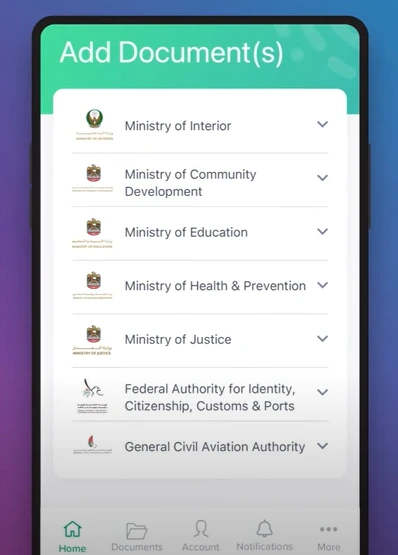
To update your Emirates ID in du, you will need the following documents:
- Document proving residency in the UAE
- Original UAE ID Card
- Supporting documents to validate data
- A valid medical report from the Ministry
In addition to these documents, you may also need a passport copy and a recent photograph. Updating your Emirates ID can be done through the du website or app by uploading a scanned copy of your Emirates ID. If you have the new Emirates ID, you may need to visit a du store, as updating it online might not be possible.
How to Update Emirates ID in DU
To update your Emirates ID in du, you can follow these steps:
- Visit the DU official website and access the ‘Update ID’ option.
- Provide your mobile number and Emirates ID number.
- Upload a scanned copy of your Emirates ID.
- Click on the ‘Submit’ button.
Additionally, the DU mobile app offers an option to update your Emirates ID. If you encounter any issues or wish to track your ID renewal status, you can visit the self-service portal. In cases where you possess the new Emirates ID, a visit to a DU store might be necessary, as online updating might not be feasible.
To successfully your DU Emirates ID update, ensure you have your Emirates ID card, a copy of your passport, and a recent photograph at hand.
Review and Submit DU Emirates ID Update
Before finalizing the update, it’s crucial to review the information you’ve entered. Double-check the details you’ve provided to ensure accuracy. This step helps prevent any errors or discrepancies in your updated DU Emirates ID.
After Update
After submitting the update request, you have a few follow-up steps:
- Track Status: You can track the status of your update through your DU account. This ensures you’re informed about the progress.
- Update Other Services: If your address has changed, consider updating your address with other relevant services to avoid any discrepancies.
Support
Should you encounter any issues or have questions during the update process, don’t hesitate to contact DU’s customer support. They are there to assist you through any difficulties and ensure a smooth update experience.
Conclusion
Keeping your DU Emirates ID updated might seem like a minor task, but it has significant implications for your access to services and benefits. By following these step-by-step instructions, you ensure that your information is current, accurate, and reflective of your current status. This simple act of updating empowers you to stay connected and engaged in a seamless manner.
Q&A
- Why is DU Emirates ID update necessary? Updating your DU Emirates ID is necessary to ensure accurate and current information, enabling uninterrupted access to services and benefits.
- How long does it take to update Emirates ID in DU? Updating your Emirates ID in du should only take a few minutes. But if your documentation is incomplete or incorrect, your application may be rejected within 30 days.
- How often should I update my DU Emirates ID? It’s advisable to update your DU Emirates ID whenever there’s a change in your biometric information, address, or photo.
- Can I update my DU Emirates ID through the mobile app? Yes, you can often update your DU Emirates ID through the official mobile app, making the process even more convenient.
- What if I don’t update my ID? Not updating your DU Emirates ID can lead to discrepancies in accessing services and benefits, potentially causing inconveniences.
- Is there a fee for updating my DU Emirates ID? Fees might apply for certain update types, so it’s recommended to check with DU’s official information or customer support for details.







