Internet has now become a necessity for every human being, using WIFI is one of the best choice, because it is unlimited and can be used by many devices. DU UAE, a leading telecommunications company in the UAE has several methods to make DU WIFI payments.
This article discusses DU WIFI payment methods that are safe and convenient, ensuring your online presence remains smooth. Let’s begin our journey exploring the ins and outs of DU WiFi payments, highlighting why this matters to the modern customer.
Understanding DU WIFI Payment
At its core, DU WIFI Payment is the lifeline that keeps you connected to the digital world. It’s the mechanism through which you settle your dues for the invaluable WIFI services DU UAE offers.
Whether you’re streaming your favorite content, working remotely, or simply staying in touch with loved ones, DU WIFI Payment ensures uninterrupted connectivity.
Things you can get when you make a DU WIFI payment, such as:
- Monthly subscription renewals.
- Adding credit to your prepaid account.
- Settling outstanding bills for postpaid services.
Benefits of Secure DU WIFI Payment
Secure payment methods are the bedrock of a seamless DU WIFI experience, offering you:
- Peace of Mind: Secure methods ensure your financial information is protected from unauthorized access, granting you peace of mind.
- Timely Payments: With secure options, you can rest assured that your payments are processed promptly, avoiding any service disruptions.
-
Fraud Protection: Strong security measures protect you from online fraud, protecting your money.
How to Make a DU WIFI Payment
Making DU WIFI payments is a straightforward process, both online and offline:
Online Payments
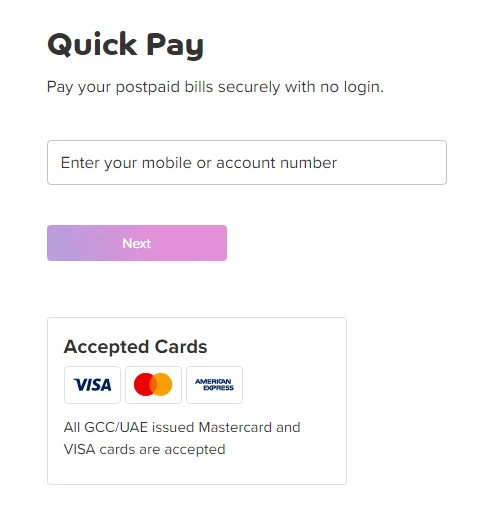
Here are the sequential steps for making an online DU WIFI payment :
- Access the DU website or install the DU app.
- Select the “Quick Pay” option.
- Input your mobile or account number.
- Specify the bill amount.
- Opt for your desired payment method, like credit or debit card.
- Enter your payment information.
- Review the payment details and proceed by clicking the “Pay” button to finalize the transaction.
Alternatively, you can use the payit app to make your DU WIFI payment:
Payit App: You can use the payit app to make your DU bill payment. Simply download the app and sign-up/login, select the bill payments option, and make your payment.
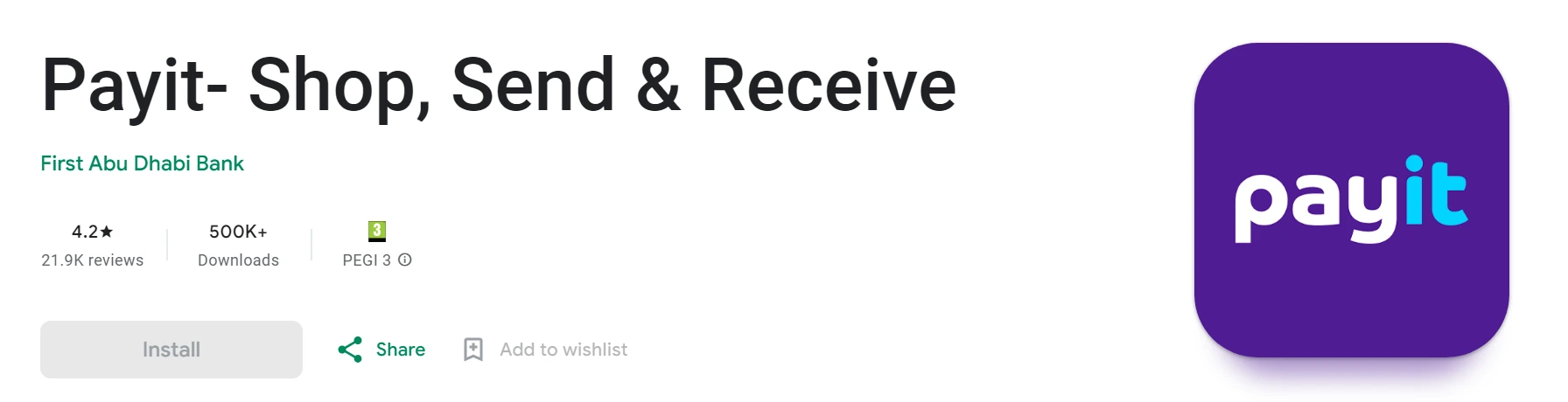
Offline Payments

Below are the step-by-step guidelines for offline DU WIFI payment:
- Head to your nearest DU store or an authorized payment center.
- Furnish your DU account number or mobile number to the representative.
- Specify the payment amount to the representative.
- Settle the payment using cash or a debit/credit card.
- Ensure you receive a payment receipt for your records.
If you need to check your DU number and your balance is not remaining, you can follow this method: how to check DU mobile number without balance.
Tips for Managing DU WIFI Payments
- Set up payment reminders to avoid missing due dates.
- Keep your DU account information confidential.
- Regularly review your billing statements for accuracy.
Security Measures for DU WIFI Payment
DU takes several security measures to ensure the safety of its customers’ payment information. Here are some of the security measures for DU WIFI payment:
- Secure Payment Gateways: DU uses secure payment gateways to process online payments. These gateways use encryption technology to protect customers’ payment information from unauthorized access.
- Two-Factor Authentication: DU requires customers to provide a one-time password (OTP) sent to their registered mobile number or email address to complete the payment process. This adds an extra layer of security to prevent fraudulent transactions.
- Privacy Policy: DU has a privacy policy that outlines how it collects, uses, and protects customers’ personal information, including payment details. The policy is designed to ensure that customers’ information is not shared with unauthorized third parties.
Conclusion
DU UAE offers secure and convenient WIFI payment methods, ensuring uninterrupted connectivity for all your digital needs. Secure your online presence, stay connected, and enjoy peace of mind with DU’s diverse payment options.
Remember to choose the payment method that suits you best, follow security best practices, and manage your payments effectively. DU is committed to making your online experience safe and convenient, every step of the way.
FAQ
How does DU ensure the security of my payment information? DU takes several security measures to protect your payment information. These include secure payment gateways, two-factor authentication, a privacy policy that safeguards your personal data, and adherence to international recommendations for the security of internet payments.
Is it possible to set up recurring payments for my DU WIFI services? Yes, DU offers the option to set up recurring payments for your DU WIFI services. This convenient feature allows you to automate your monthly payments, ensuring they are processed on time without manual intervention.
What should I do if I encounter an issue with my payment? If you face payment issues, reach out to DU customer service for assistance. They are available to help you resolve any concerns.
What payment methods are accepted for DU WIFI services? DU offers a variety of payment methods to cater to your convenience. You can pay for DU WIFI services using credit or debit cards, online banking, the DU mobile app, cash at DU retail stores or authorized outlets, and even have the charges added to your du mobile number for postpaid customers
Is it possible to track my payment history with DU? Absolutely, you can easily track your payment history by logging in to your DU account and accessing the payment history section.
Read Also: DU Log In







