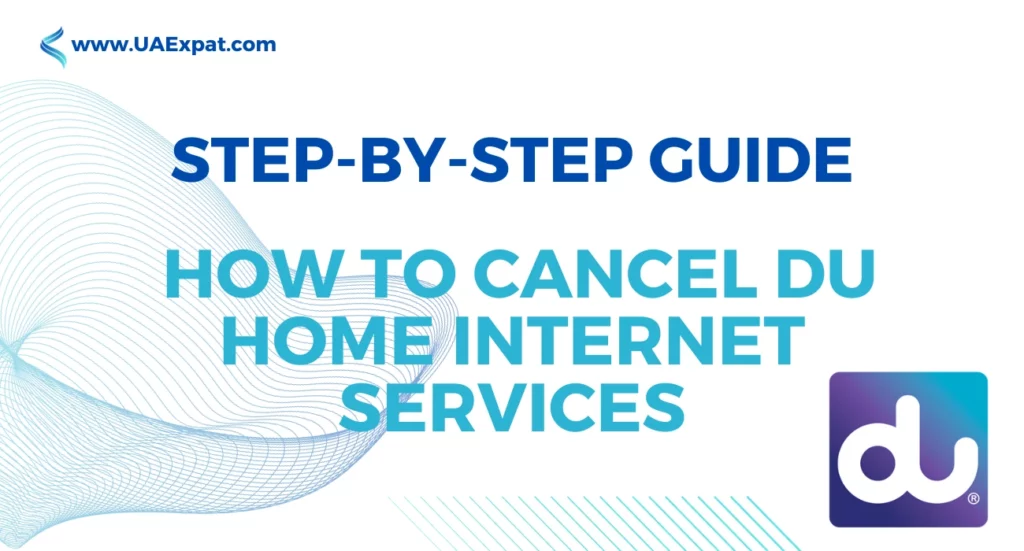If you are looking to cancel your DU home internet services, you may be wondering where to start. Canceling your internet service can be a daunting task, but with the right guidance, it can be a smooth process. This article will provide you with a step-by-step guide on how to cancel DU home internet services.

Assessing Your Situation
Before canceling your DU home internet services, it is important to review your contract to determine your eligibility for cancelation. Some contracts may have a minimum term that you must fulfill before canceling without penalty. It is also important to determine if you are still under contract or if you are on a month-to-month plan.
Preparing for Cancelation
Once you have determined your eligibility for cancelation, you should gather all the necessary information, such as your account number and contact information. You should also notify DU home internet customer care of your intent to cancel.
How to Cancel DU Home Internet Services
If you are looking to How to Cancel DU Home Internet Services, there are several options available to you.
1. Online Cancellation Form Submission:
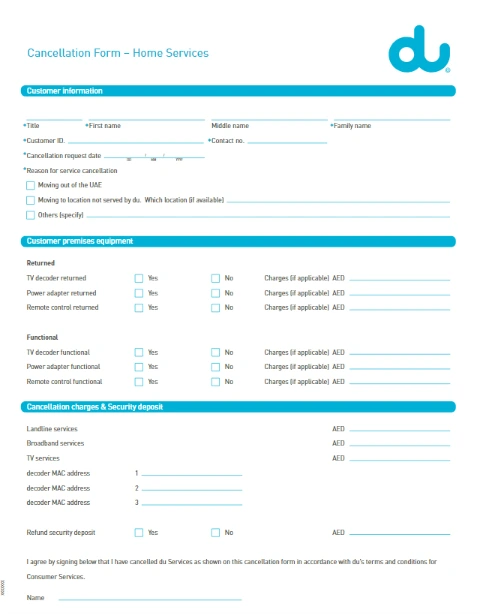
- To initiate the cancelation process, you can opt for the online route. Begin by downloading the DU cancellation form from DocHub.
- Once you’ve filled out the required information on the form, you can conveniently submit it to DU through their website.
- For further assistance or inquiries, you can reach out to the DU customer care team via email at customer.care@du.ae. This method offers a hassle-free way to request the cancellation of your DU home internet services without leaving the comfort of your home. But, this method may require long time, so we recommend you to take another method below.
2. Using the DU Website:
- DU provides an accessible online platform that allows you to manage your home services, including cancelation.
- Simply visit the DU website and navigate to the dedicated section for home services connection cancellation.
- Follow the prompts and instructions provided on the website to initiate the cancelation process.
- This option offers the convenience of canceling your DU home internet services from any location with internet access.
3. Contacting DU Customer Care Service:
- If you prefer a more personal touch and want to speak directly to a DU representative, you can call the DU customer care service number at (00 971 4 390 5555).
- When you make the call, inform the customer care representative of your intent to cancel your home WiFi connection.
- This option is particularly useful if you have specific questions or concerns regarding the cancelation process. The customer care team can provide guidance and address any inquiries you may have.
After Cancelation
After canceling DU Home Internet services, you should confirm the disconnection of services, return any equipment as instructed, and settle any outstanding payments to close your account properly.
Confirming the Disconnection of Services:
- After submitting your cancelation request and following the outlined procedure, it’s essential to ensure that your DU Home Internet services have been disconnected as requested.
- Check your devices to verify that there is no active connection to the DU network.
- If you experience any issues with service disconnection or if your services are not disconnected as expected, don’t hesitate to contact DU customer support for assistance.
Returning DU Home Internet Equipment:
- If you had rented or received equipment (such as modems or routers) from DU Home Internet during your service tenure, it’s crucial to follow the return instructions provided by DU.
- These instructions typically include guidelines on packaging the equipment securely and the address to which you should send it.
- Promptly return the equipment to avoid any potential charges or penalties. Using a tracking service for the shipment is advisable to ensure it reaches DU safely.
Exploring Alternatives to DU Home Internet:
- After canceling DU Home Internet, you might want to consider your options for alternative internet service providers.
- Research and evaluate other providers in your area to determine which one best suits your connectivity needs, whether it’s a different ISP or a different type of internet service (e.g., fiber-optic, cable, or DSL).
- Keep in mind that setting up a new internet service may require you to order new equipment or schedule installation, so plan accordingly to minimize any gaps in connectivity.
Billing and Account Settlement
Managing your billing and settling your account is a critical aspect of the post-cancelation process:
Settling Any Outstanding Payments:
- Review your final bill from DU Home Internet carefully. This bill will include any charges or fees up to the cancelation date.
- Ensure that you settle any outstanding payments promptly to avoid any issues or disputes.
- Be on the lookout for any unexpected or erroneous charges and contact DU’s billing department for clarification if needed.
To review your final bill from DU Home Internet carefully, you can follow the steps in this article: DU bill view and DU bill payment to make payment.
Confirming Account Closure
- Once you’ve settled your final bill and returned any equipment, reach out to DU Home Internet to confirm that your account has been successfully closed.
- Verify with them that there are no further charges or obligations associated with your account.
- Obtaining this confirmation will provide you with peace of mind, knowing that your relationship with DU Home Internet has been concluded appropriately.
Frequently Asked Questions
Can I cancel my DU home internet services at any time?
If you are on a month-to-month plan, you can cancel your DU home internet services at any time. However, if you are under contract, you may be subject to penalties or fees for canceling before the end of your contract term.
How do I know if I am still under contract?
You can review your DU home internet contract to determine if you are still under contract. If you are unsure, you can contact DU customer service for assistance.
Will I receive a refund for any unused services?
You may be eligible for a refund for any unused services. Contact DU customer service for more information.
Are there any penalties for canceling DU Home Internet?
Penalties may apply depending on your contract. Review the terms and conditions, or reach out to customer service for information on any associated fees.
How long does it take to cancel DU home internet services?
The cancelation process may take up to 30 days to complete. You should specify your cancelation date when filling out the cancelation form.
What should I do with my DU home internet devices after cancelation?
You should return any DU home internet devices, such as a modem or router, to DU. Follow the instructions provided by DU for returning equipment and track the return.
What happens if I don’t return the equipment?
Failure to return equipment may result in additional charges. It’s essential to follow DU Home Internet’s instructions for equipment return.
Conclusion
Canceling your DU home internet services may seem like a daunting task, but with the right guidance, it can be a smooth process. By following this step-by-step guide How to Cancel DU Home Internet Services, you can cancel your DU home internet services with ease. Remember to gather all the necessary information, review the cancelation terms and conditions, and settle any outstanding payments before closing your account.