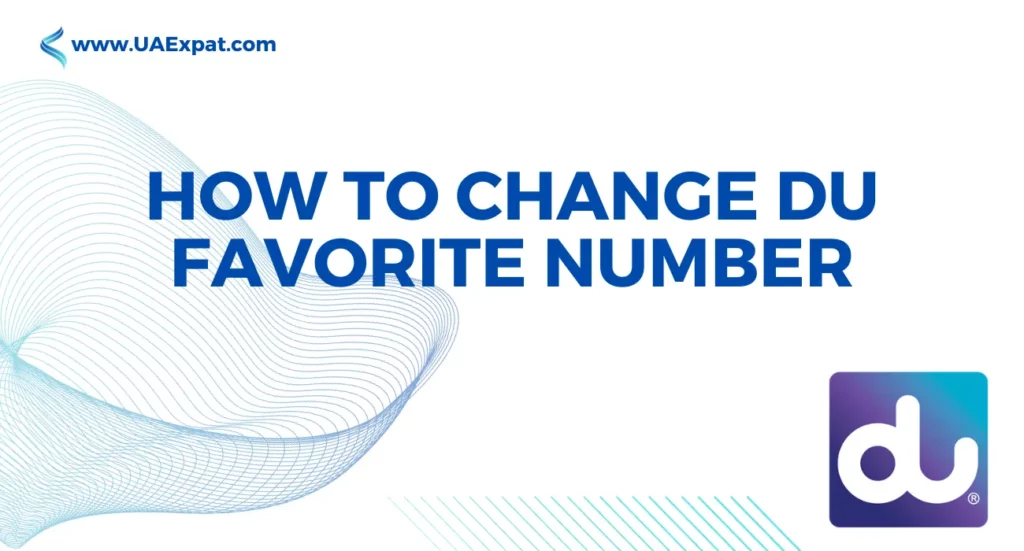DU favorite number is helpful feature to keep you connected with your loved ones. Whether it’s for family, friends, or colleagues, having the right favorite number on your mobile device is essential.
If you’re a du customer and want to learn how to change DU favorite number, you’ve come to the right place. In this article, we’ll provide you with a step-by-step guide how to change DU Favorite Number, how to add, and how to remove it, ensuring you stay connected with the people who matter most.
What is DU Favorite Number?

There may be some of you who don’t know about this feature. A Du Favorite Number is a phone number that you can designate as your preferred number for exclusive benefits, such as unlimited calling, based on your Du mobile plan. Here are some key details about Du Favorite Numbers:
- Du Prepaid Easy: Enjoy free unlimited calling to your favorite number.
- Du Easy Prepaid Plan (AED 25 & 45): Change your favorite number twice monthly using the Du app.
- ‘Easy’ Plan Recharge: Recharge with AED 25 or more to get free unlimited calls to your preferred Du number.
- Change Fee: AED 25 is incurred each time you change your preferred number.
Remember, the advantages of a Du Favorite Number can vary depending on your specific plan. If you have inquiries or require further assistance, don’t hesitate to reach out to Du customer service or visit a Du store.
The Benefit of DU Favorite Number
There are several advantages of du favorite number, including:
- Free Unlimited Calls: If you’re on Du Prepaid Easy, relish the freedom of unlimited calls to your favorite number. No more worries about running out of minutes while staying connected with your loved ones.
- Customization: Du provides comprehensive customization options for voice and data packs, allowing you to pick the plan that aligns perfectly with your requirements. Enjoy abundant data, minutes, and complimentary voice and video internet calls.
- Unlimited Chat Pass: With Du Easy Prepaid Plan 25 & 45 AED, revel in unlimited social data for popular chat apps like WhatsApp, Viber, Linkedin, and more.
- Multiple Favorite Numbers: Du Easy Prepaid Plan 25 & 45 AED grants you the flexibility to change your favorite number twice a month through the Du app. This means you can designate up to three favorite numbers of your choosing.
- Exclusive Benefits: Du goes the extra mile by offering exclusive perks to its customers, including complimentary internet calling packs and the opportunity to acquire metallic numbers.
How to Add Favorite Number in DU
You may add a favorite number in Du by following these steps:
- Select a Du Prepaid Plan: Select a Du prepaid plan that includes free unlimited calling to your preferred number. The Du Prepaid Easy Plan and Du Easy Prepaid Plan 25 & 45 AED, for example, provide free unlimited calling to your preferred number.
- Activate Your Strategy: Use the Du app or dial *1355 to activate your plan. Once your plan is activated, the first Du number you contact will be saved as your favorite.
How to Change Du Favorite Number
Why You Need to Change DU Favorite Number?
Changing your du favorite number can be beneficial for various reasons. Whether you’ve switched jobs, moved to a new location, or simply want to update your preferred contact, there are several important factors to consider.
It is important to note that every time you change your preferred number, you will be charged AED 25.
If you’re a Du customer who wants to change the Du Favorite Number, the Du app offers a simple way. Here’s a step-by-step guide to change Du Favorite Number:
Step 1: Download the Du App
Begin by downloading the Du app if you haven’t already. You can find it on the App Store or Google Play Store.
Step 2: Sign in to Your Account
Use your phone number and password to sign in to your Du account.
Step 3: Access the “My Account” Section
After logging in, navigate to the “My Account” section within the app.
Step 4: Choose “Change Favorite Number”
Within the “My Account” section, select the “Change Favorite Number” option.
Step 5: Input Your New Preferred Number
Enter the new mobile number you want to set as your favorite.
Step 6: Confirm Your Changes
Once you’ve entered the new favorite number, make sure to save your changes.
It’s as simple as that! You can Change DU Favorite Number twice a month using the Du app, allowing you to have up to three preferred numbers at your fingertips.
How to Remove a DU Favorite Number
To remove a DU favorite number from your Du account, simply follow these steps:
- Open the Du App: Launch the Du app on your smartphone.
- Access “My Account”: Navigate to the “My Account” section within the app.
- Choose “Change Favorite Number”: Select the “Change Favorite Number” option found in the “My Account” section.
- Remove the Favorite Number: Once you’re in the “Change Favorite Number” section, proceed to remove the number from your list of favorite numbers.
Alternatively, you can opt to contact Du customer service or visit a Du store for assistance in removing your favorite number from your account.
Conclusion
Changing your du favorite number is a simple and convenient process that allows you to stay connected with the people who matter most in your life. By following the steps outlined in this guide, you can easily update your favorite number to reflect your current preferences and needs.
Enjoy the benefits of having the right favorite number on your du mobile account, ensuring you stay in touch with friends, family, and colleagues seamlessly.